I recently started homeschooling my son, who is almost 4. Like most little boys, he is very energetic and does not sit still for long periods of time. That’s a good thing, but not when you are trying to teach. I am learning to teach in short bursts and to make the activities fun so that he stays interested. He loves to listen to me read, but he is recognizing some sight words and tries to read aloud to himself. Since he is so inquisitive and willing to learn I felt it was time to add something else to his homeschooling mix.
This is where Reading Kingdom comes into play. Reading Kingdom is online reading software for children ages 4-10 and was created by Dr. Marion Blank. The program teaches children how to read and write to a third grade level. Before teaching your child to read, the program evaluates each child and places him or her at the appropriate level in the program. This part was great because I could see exactly where my son was in his reading progress and find out what the next steps were going to be.
Before I get to all of that, I want to tell you what my son thinks of the program. He calls it his “owl” game because the narrator is this little owl that tells him what the next steps are in the program. Reading Kingdom thought of everything when it came to making this software “kid” friendly. Every aspect of the software works together to keep the children engaged and learning, from the graphics to the music to the “owl”. Parents even get a progress report emailed once a course is completed outlining how your child has done and what the next steps should be for your child. I know at the end of each day’s learning, my son wants to see how well he has done. They have a chart with child friendly graphics so that your child can see just how well he is doing and what they may need to work on again.
The picture above shows that my son just finished his last section so 0% is complete in the new section and 18% is complete in the total program. We started working on the Reading Kingdom program at the beginning of July and we do the “owl” game a few times a week. Like I said before, he doesn’t sit for long periods of time because he tends to become bouncy so we spend no more than 15 – 20 minutes at a time on the program. So far, this has been a wonderful addition to our normal homeschooling routine since it is giving my son some independence and control over his learning. I say that because he controls the mouse for the computer and he controls when he moves on to the next word. You have choices when it comes to using an onscreen keyboard (either with a mouse or touch screen) or a standard keyboard to click the letters .We learned early on that the mouse worked much better for him while using this program. He can easily click the letter that he wants and doesn’t have to fumble with the keyboard.
So far, my son has been working on reading from left to right and completing sight words. I absolutely love how the narrator gives the instructions and lets the children try it themselves. If they get it right, they get applause and cute graphics and move on to the next word. If the child gets it wrong, they get a graphic that shakes it’s head no and says “uh-uh”, then gives them a chance to try again. If they miss it again, the program shows them how to do it correctly and even shows them which letters to click. They use positive reinforcement to teach and I find that a wonderful teaching tool. I really enjoy watching my son learn and this program has taught him so much already.
My husband asks my son to read the clock and tell him what time it is, but my son always reads it backwards. Today, when my husband asked him to read the clock, he read from left to right! I attribute this milestone to Reading Kingdom. I am excited watch my son grow and learn to read. I hope one day he will enjoy reading as much as I do. I recommend adding Reading Kingdom to help improve your child’s reading ability. I will be keeping you updated as to my son’s progress as he continues to use the program.
Follow Reading Kingdom on Facebook and Twitter.
Reading Kingdom is offering my readers 25% off when you sign up for the Reading Kingdom online learning program and game.
Use coupon code familyloveandotherstuff during checkout. Offer expires 10/31/12.
Disclosure: I received a free annual subscription to Reading Kingdom in exchange for my honest review. I received no monetary compensation for this post. All opinions are 100% my own and my differ from your own opinions.
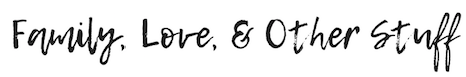


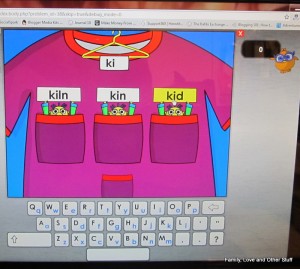
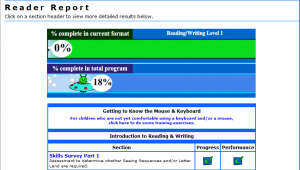

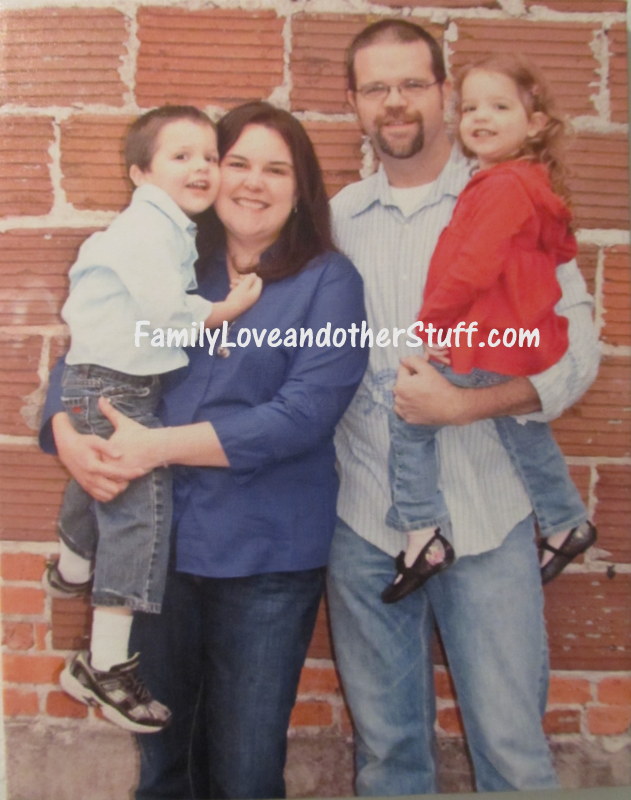
2 Comments
oooh I love this! This would be so great for my kids too!
My daughter is about 2 1/2. I don’t do much “formal” education with her. I wonder what would be a good time to start? She does learn, but it’s mainly through creative play and our interaction with her.