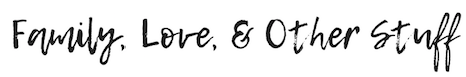Disclosure: The reviewer has been compensated in the form of a Best Buy Gift Card and/or received the product/service at a reduced price or for free.
@AdobeElements, @BestBuy #BestLifeEver #PSE
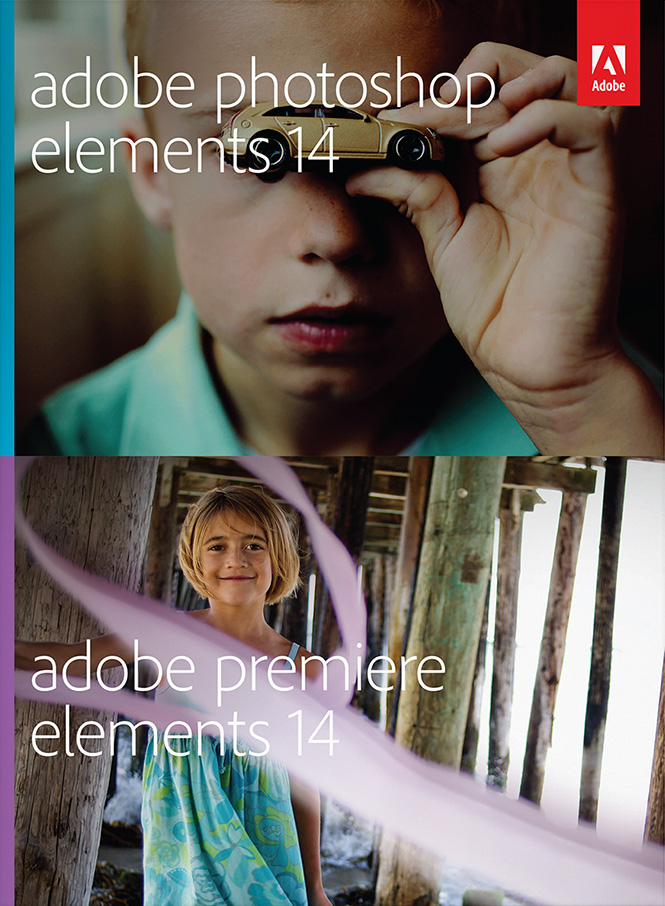
Over the past few years, I’ve been working on improving my photography skills. The most prevalent reason being that I’m a writer and want to have beautiful pictures to help me convey my stories. The other reason is that as my children grow, I don’t want to miss a minute and have a tendency to take a ton of photographs. I use my smart phone to take pictures on the go and sometimes they just aren’t as clear as I’d like them to be. That’s where Adobe PhotoShop Elements 14 comes into play.
I’ve been using both Adobe PhotoShop Elements and Premiere Elements 14 software for a few weeks now. I’ve watched a ton of tutorials and think I’m finally figuring it all out. Elements is made for anyone like me, meaning it’s geared toward the casual or beginner photographer. Adobe also offers the Creative Cloud that is geared toward the more experienced photographer.
I have some pictures that I took while I was on vacation in North Carolina and I wanted to see if I could clean them up a bit. There were a few that I hadn’t shared because they were just too dark or blurry. Well, I fixed that. Take a look at some of the pictures that I was able to fix using Adobe Premiere Elements 14 and PhotoShop Elements. I’ll tell you that I’ve used both to do different effect and I like the options that both offer. All the pictures are before and after, with before located on the left hand side and after on the right.

Once I got in there and started practicing on the different pictures, I couldn’t believe how easy it was to get the results I wanted. Organize, edit, and share in one place. I cannot believe I waited so long to use PhotoShop Elements.
Look at this picture below. Tell me that those colors aren’t absolutely gorgeous. I went from the dark picture on the left, to actually seeing the color changes in the leaves on the left. I used the Quick Edits option in Premiere Elements 14 to fix, correct, and adjust my picture to make it perfect. The Quick Edits option allows you to adjust exposure, lighting, color, balance, sharpen, or Smart Fix the image. Easy to make quick edits to the picture.


I even had a bit of fun with tints and hues. Love the pictures above that show a difference in the hues and tints. I think the purple one may be my favorite and it’s fun.

Have an issue with blurriness? Just one more thing that Adobe PhotoShop Elements can help with! I have this issue when I’m using my smart phone camera and the kids are moving too quickly. Now, it’s easy to capture the moment while we’re in the moment and then perfect the picture later.
When I want to take a selfie, now I can do it and not worry about it being shaky. If it is shaky or hazy, I can easily fix it later. This software is a total life-changer when it comes to taking pictures. I no longer stress if I can’t get the perfect picture, because I know how to fix it.

I’ve also been trying out the Guided Edits because it takes me through the process. Whether I want to crop the photo, adjust the brightness and contrast, sharpen, or resize my image I can in just a few clicks. The Expert Edits makes it easy to cut out an image and change the background. I’ve tried that a few times, but I’m not ready to share my work. Give me a bit to perfect my pictures and I’ll show you. The kids love that feature because I can take their pictures, cut out the part they want, and then paste it inside another photo. They think that’s the coolest thing ever.
It’s easy to share my memories now in scrapbooks and cards that showcase my own style. I can share my photos and movies via disc or on Facebook, YouTube, Vimeo and more! One less step for me and it makes sharing super easy. They can be viewed on 4K and HD TVs! Plus, create a custom cover photo on Facebook.
Want to find the pictures you’ve organized? Quickly find and organize your photos and videos by favorite people, or search by where you were or what you were doing. I love the fact that it’s everything I need in one place and I can tell you that I can’t believe how long I waited to get this product. I never should have waited.
Adobe PhotoShop Elements and Premiere Elements 14 are now available at Best Buy.