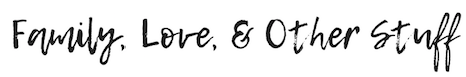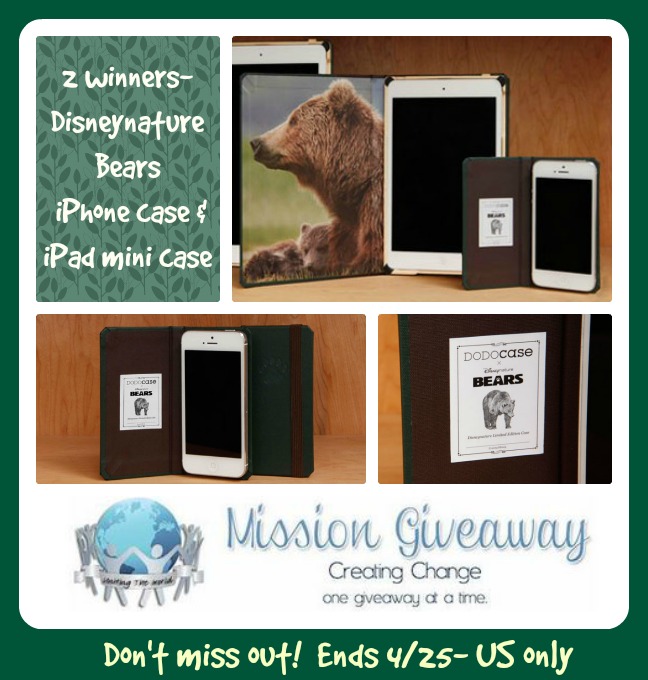#Incredibles2Event

Creating the Worlds of INCREDIBLES 2
Production Designer Ralph Eggleston
Shading Art Director Bryn Imagire
Production Designer, Ralph Eggleston, says “our jobs are to create the world of film.”
“The world is a character in the film. We design our characters/actors, their environments, the props and dressing, the costumes of the characters, the textures in the film and the lighting.”
That seems like a huge responsibility. You have to create this entire INCREDIBLES 2 world from scratch. It is a lot of work, and I’m going to take you behind the scenes to look at some of what they do from beginning to end.
Bryn Imagire, The Shading Art Director added that their inspirations are:
- Mid-century (mundane)
- Inspirational pictures
- Big and meaty environments (in regards to mid-century aesthetic)
- Textures
At the beginning of the film, the Parr family is living in a mid-century mod hotel off the interstate called Safari Court. They took into account the foods on the table and packaging for foods that were used, as well as designed the textures in the room. Bryn feels like there is a specific color palette in mid-century time-period and they made sure to use that color palette throughout the film.
See the hotel room in the official trailer below:
Where do they get their design reference?
Ralph says they gather reference from many different sources. On this film, they went to Palm Springs to get some reference and ended up with 30 properties that they were able to photograph.
Bryn adds additional sources for design inspiration:
- Terrazzo flooring
- Frank Lloyd Wright inspired design
- Bring the outdoors inside (i.e. plants, organic materials, etc.)
- Picture references that tell a story about the time period
- Dark woods inlaid with brass
- Beautifully set-dressed forms
- Patterns, [the 50s was a] juicy time period to use design ideas
- Palette was inspired by Sunnylands in Palm Springs, really light with accents of color
- Warm and creamy
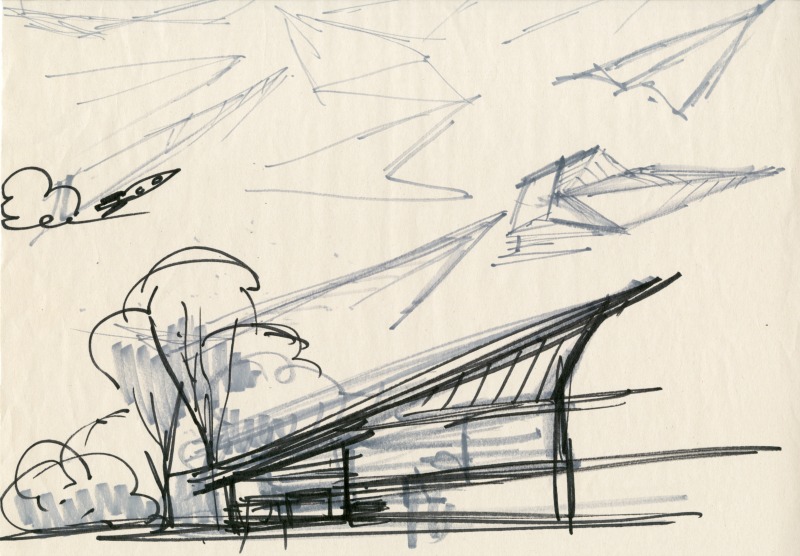
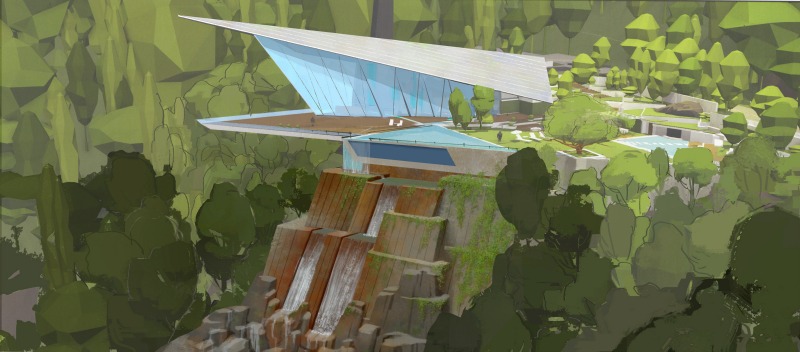

Ralph concurred about gathering reference from many different sources. They actually were finished with the Parr’s new house for the film, completely done and in production. The Parr’s original house in INCREDIBLES was 1300 square feet and this new house was a 2300 square foot suburban home. They completed the work over 6 months, but then there was a story change and the Parr’s moved to a 20,000 square foot home. The design team had 2 1/2 – 3 weeks to make ALL the changes! The had everyone on the team working on the changes [for the new-new house]. Ralph said he told everyone it was “our last chance to go crazy!”
“Everything you see in the final film is built from scratch. Everything.”

Visual Designer Philip Metschan
Visual Designer, Philip Metchan explains pre-visualization work is like a rough sketch.
“The sets are like a character and it’s important we understand them.”
By using [pre-visualization] we get everyone in the same place about our work. We like to work with story/art/camera departments and build these quick models that all of us can look at and react to. “It’s important to start rough and move to fine.”
After the initial script, the storyboards are created. The new-new house is drawn in several different ways, and Philip Mechan brings it all together so they can all react to one design. He says his job is to “bring everything together and make it into one so that everyone is on the same page.”
Other aspects of Visual Designer work
- Produce maps so that everyone knows where things happen [in the story] and where the actors can be.
- Build the 3-dimensional model to focus on so their all looking at the same things. For example, only look at one idea of the house instead of multiple.
- The 3-D model brings everything off of the drawing page and into the world it will end up in.
- Try everything out (tables, products, characters) and see if the space is too big or too small, etc.
“We had such success, we used it for every set in the film.”

Sets Supervisor Nathan Fariss
Sets Supervisor, Nathan Fariss led the team of 55 people in sets department. The sets department is actually broken into a smaller collection of groups that fill specific roles.
The set department makes all the stuff: props, architecture (inside and out), vegetation, skies, and set extensions.
5 Subgroups within Sets Department
- Modeling
- Modeling sculptures, upholsters, builds all the 3-D items in a set. Nathan says that “computers are really good at making a straight line.” But the world isn’t made of straight lines. The modeling group can “make the world as real as we want it to feel or unreal depending what we’re making.”
- They have 10 or so modelers that worked on the film that created every seating, the towers, buildings, carafes, everything. Everything has to be made.
- Set Dressing
- Set dressing takes the props and puts them together in a set to make the set. They add the food, knives, forks, and such to make it a set. They can make things look lived-in using a sink of dirty dishes.
- They prep the structure of the world so that lighting and animation can use them in the downline. They come back later in the film and camera dress (i.e. add grass, stones, proper shading, dead leaves, etc.)
- Shading
- Shading adds color/texture, inform the surfaces [in the computer] how they react to light.
- Color, level of shininess on props.
- Terrazzo (aggregate material)
- Take some of the textures in the Terrazzo (i.e. stone) and mixed them together. Using a base layer of light stone, adding specific colors (light/dark) and build on that using reflections, textures, and adding a layer of dirt to make it realistic.
- Amount of texture in cloth (i.e. silk, wool, etc.)
- Elasticycle –
- paint/leather/ribbing in the tire.
- Fender has orange peel from the paint texture.
- All about the attention to detail.
- Set Extension/Skies
- The small group that expands our world.
- They make the great big city. My goal at the beginning of the film was to not be afraid of cities. We made a 3-D city that we can put in [the film] and place wherever we want it.
- This same group makes clouds (like in The Good Dinosaur).
- Sets Tech
- They are the unsung heroes of sets department.
- They remove stuff that we may not need on the sets.
- Behind the scenes trimming on a scene by scene basis called a pruning process. They do this for both crowds and props.
- They do this for ALL of the 2200 shots in Incredibles 2.
Progression Images from INCREDIBLES 2 “Stop the Tunneler” Sequence
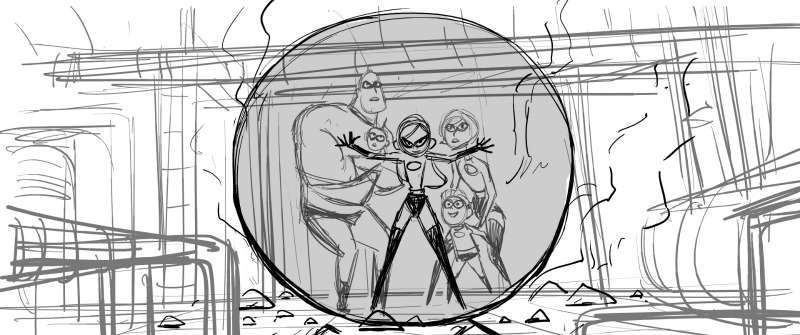




All the natural phenomena seen in this final image, such as the dust, smoke, and glow of Violet’s orb, were brought to life by the Effects department. Effects artists create these elements using complex simulation software that models the physics of how certain materials move. These Effects elements provide a believable and tangible sense of interaction between the characters and their rich, realistic world, which also helps to reinforce the emotional stakes for the audience. ©2018 Disney•Pixar. All Rights Reserved.
I have a new found respect for all things animation. It may be the fact that I’m a writer, not an artist, but it is unbelievable the amount of work that goes into creating an animation feature. Join me in the theaters on June 15, 2018, to catch all the excitement of INCREDIBLES 2.
Pre-sale tickets now available!
INCREDIBLES 2 on social media: Facebook | Twitter | Instagram | Website
RELATED ARTICLES
Behind the Scenes: Runaway Train Action Sequence
Incredibles 2 Activity Sheets & Coloring Pages [Free Printables]
I Visited Pixar Animation Studios
Make Believe: The World of Glen Keane
INCREDIBLES 2 Art Gallery at Pixar Animation Studios
NO CAPES! Behind the Scenes Look at the Costumes of INCREDIBLES 2