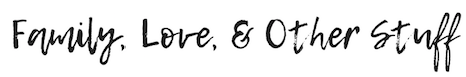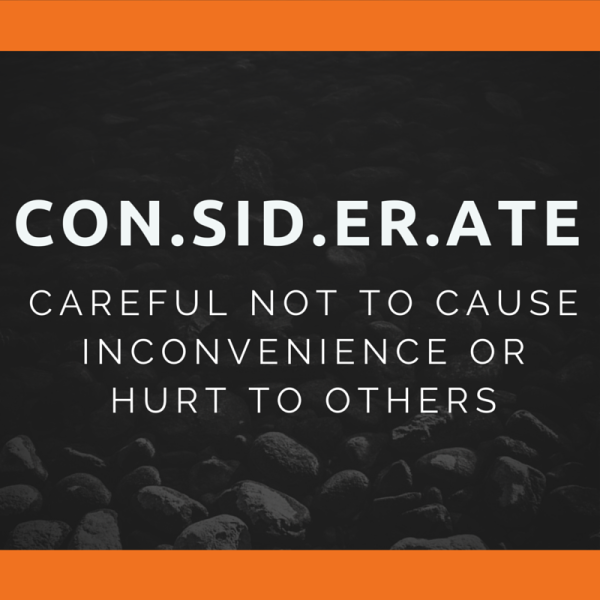The reviewer has been compensated in the form of a Best Buy Gift Card and/or received the product. @BestBuy #photoshopelements #adobeelements #ad

Taking photos is something I do every day, but when it comes to making videos I’m a little more technically challenged. Adobe Premiere Elements 2020 has changed that for me. I’ve been able to add my photos to Premiere Elements 2020 and turn them into fun videos! I can even add special effects and transitions, along with text and video intros.
Adobe Premiere Elements 2020
I’m loving the guided option because it walks me through step-by-step from start to finish. And it only takes a few minutes! Whatever you’re looking to do, Adobe Premiere Elements can help – from video conversion to video editing.
You’ll see in the video below how I used a title page and a scrolling page at the end of the video. Within the video itself, I used color correction, text, and transitions.
Since making this video, I’ve also learned how to improve grainy low-light clips with the Reduce Noise effect. That’s been a huge help when editing video clips that I recorded at night using my phone. And it has been effortless uploading creations to YouTube and we’ve even sent them directly to our HDTV.
Video Story
In my second video, I created a video story using Adobe Premiere Elements 2020 and it walked me through each part of the video, step-by-step. It was so easy to use and I could edit the title page to fit the look I was going for.
Compatibility and System Requirements
Adobe Premiere Elements 2020 is compatible with Mac and Windows. And it works with the following operating systems: Windows 10, Windows 8.1, macOS 10.13, macOS 10.15, macOS Mojave 10.14.
System Requirements: 2GHz or faster processor with SSE2 support; 4GB of RAM (8GB recommended); 6.1GB HDD (Win), 8GB HDD (Mac); 1280×800 display resolution (at 100% scale factor); DVD-ROM drive; Internet connection required for product activation and content download.
Additional Ways Adobe Premiere Elements Makes Video Creation Easier
- Bring together, and customize the best scenes based on the style of your video with Smart Trim
- Find videos as effortlessly as photos with the Adobe Sensei-powered smart tags and automatic people recognition
- Highlight memorable moments with beautiful effects, slideshows, and collages powered by the Adobe Sensei AI technology
What do you want to use Premiere Elements 2020 for? Work or play? Let me know.